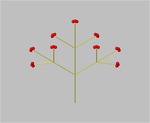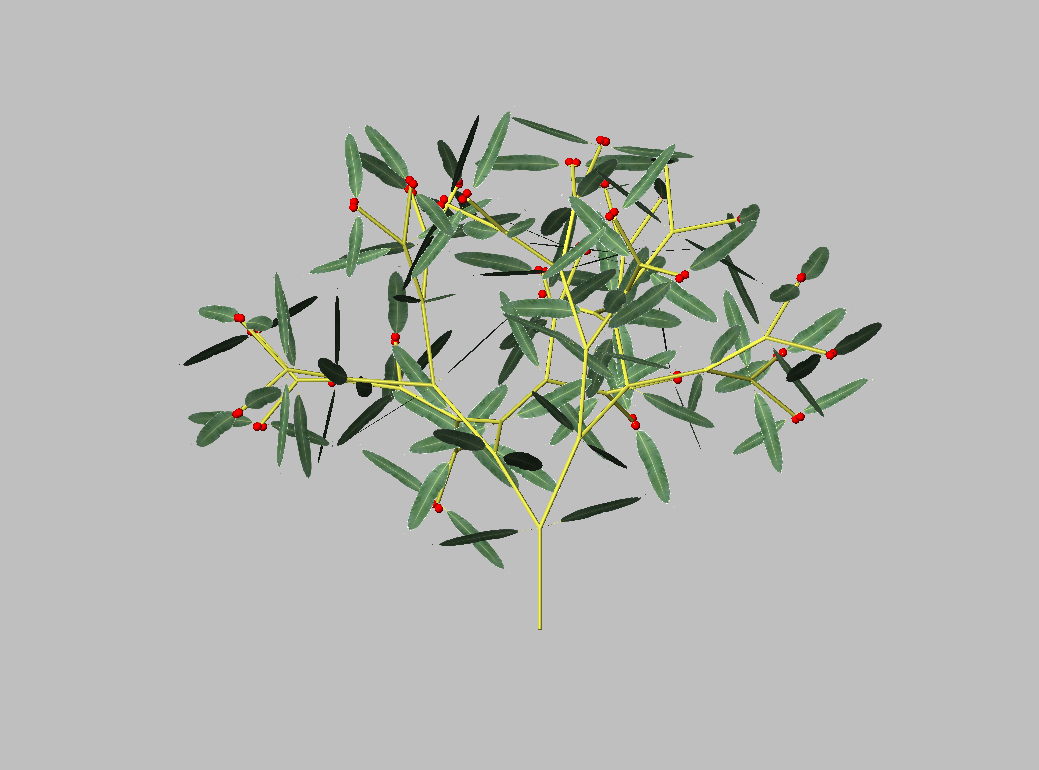Copy/Paste the following code to your GroIMP project:
//**********************************************************/*
You will learn with this example:
– how to insert textures and images into a scene.
– Observe in GroIMP the “Shaders” window, often
located in the lower left part of the GUI.
– Doubleclick on the shader “Leaf2” and watch the attribute window.
– In the shader definition, replace “Leaf2” by the other attached texture!
*/// Example for a simple tree architecture (model Schoute)
module Shoot(float len) extends F(len, 0.2);
module Bud(float strength) extends Sphere(0.2)
{{setShader(RED); setTransform(0,0,0.3);}};
// Definition of a global constant for the call of the texture:
const Shader leafMat = shader(“Leaf”);
// Definition of the leaf object as extension of a parallelogram:
module Leaf(float len, float width) extends Parallelogram(len, width)
// the shader gets assigned a texture instead of a colour
{{setShader(leafMat);}};
module Petiole(float len) extends F(len, 0.01);
//—————————————————-/
protected void init()
[ Axiom ==> Bud(5); ]
// rule system for Schoute architecture; notice the leaf objects (Leaf).
public void run()
[
Bud(x) ==> Shoot(x)
// for angle variations, random numbers are used
[ RU(80) RH(90) Petiole(0.2*x) Leaf(4, 1) ] // Leaf 1
[ RU(random(20,45)) RH(random(70, 110)) Bud(0.9*x) ] // Branch 1
[ RU(-90) RH(90) Petiole(0.2*x) Leaf(4, 1) ] // Leaf 2
[ RU(random(-20, -45)) RH(random(70, 110)) Bud(0.9*x) ]; // Branch2
]
//**********************************************************